Storera
TBC E-Commerce activation for online stores set up with Storera.ge
Storera
TBC E-Commerce activation for online stores set up with Storera.ge
- Enter your online store’s management panel and select ‘გადახდის მეთოდი’
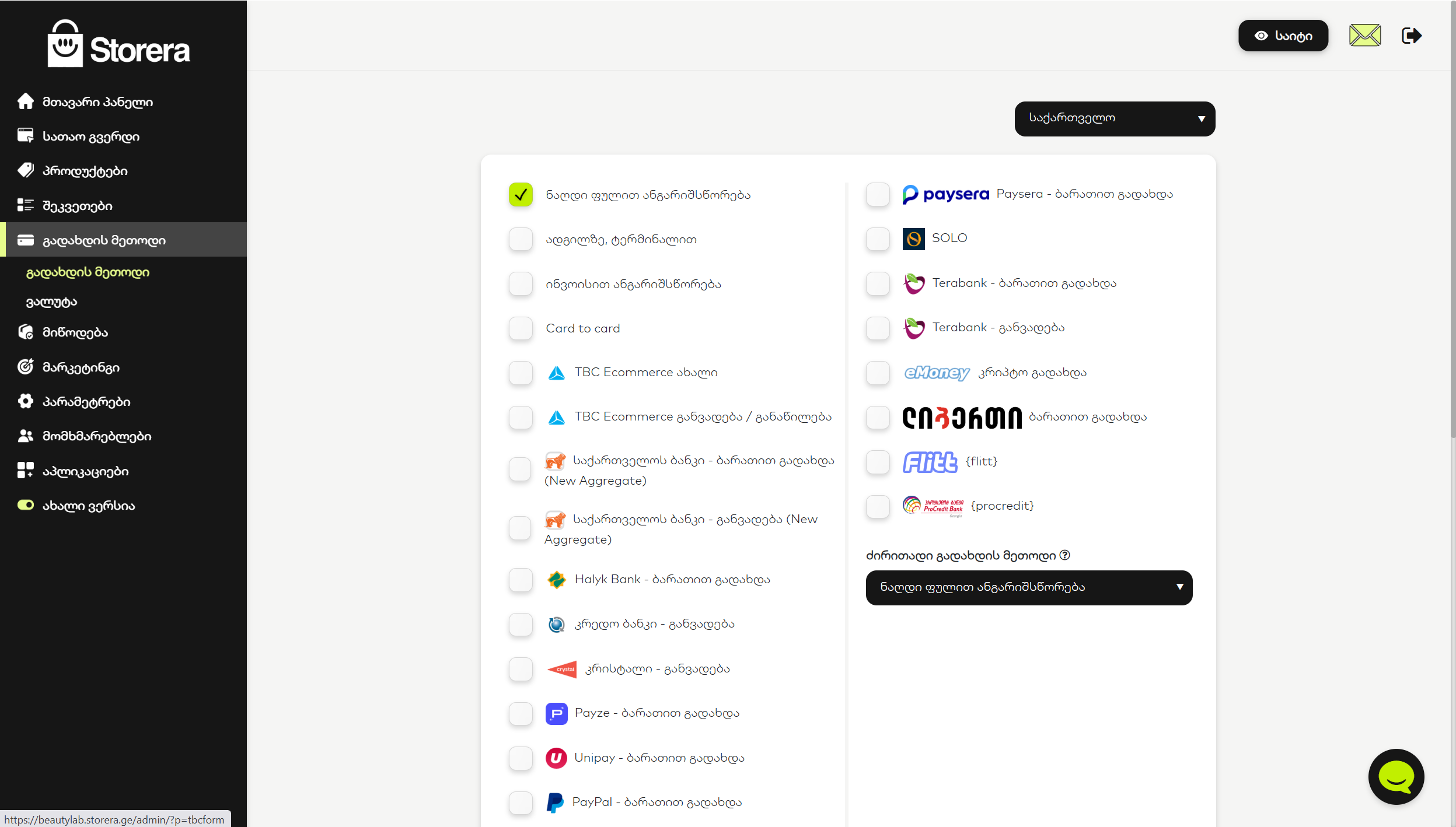
Select the payment methods
- Select ‘TBC Ecommerce ახალი’ in Payment Methods
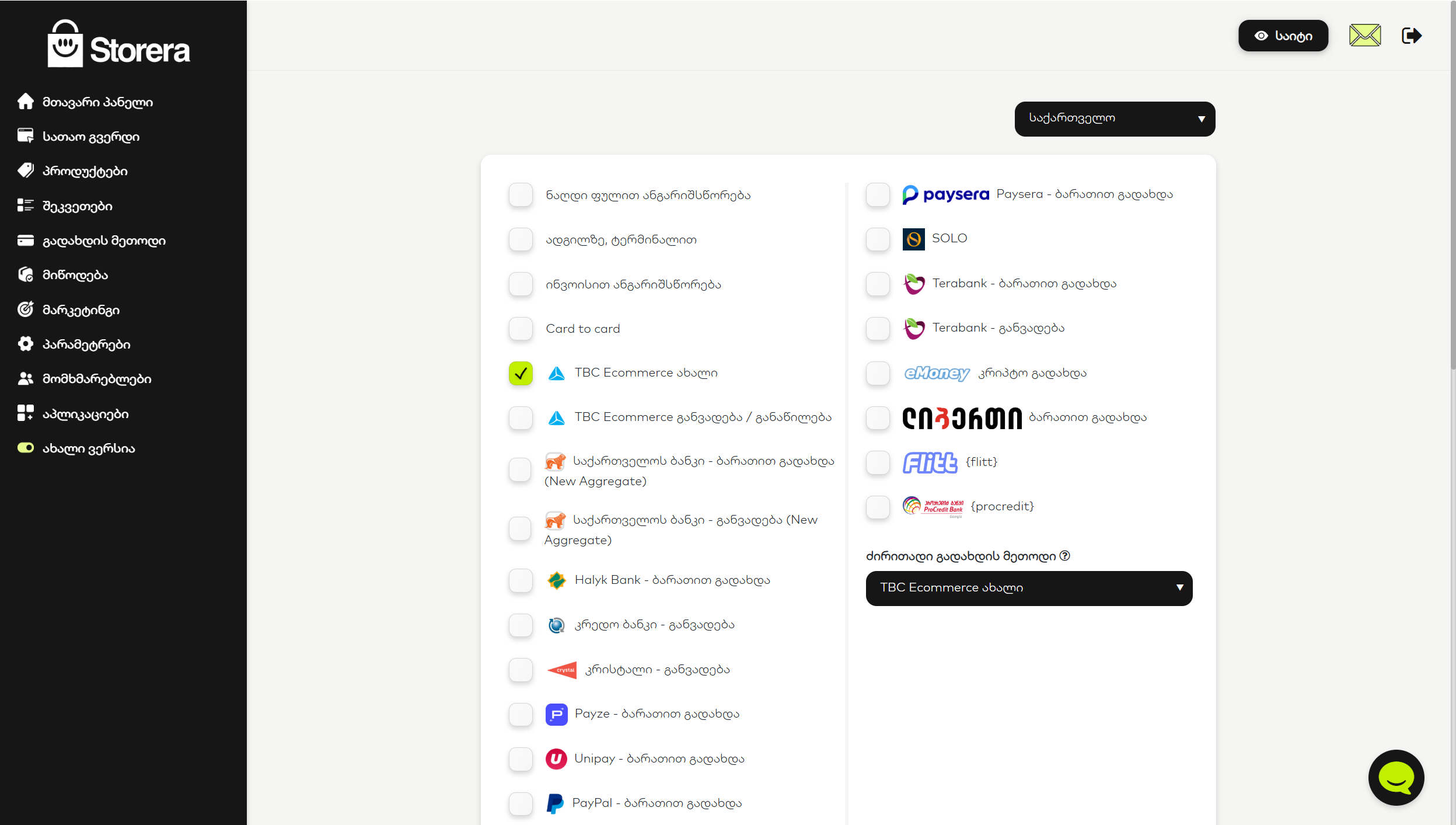
Select TBC Ecommerce ახალი
- After you select ‘TBC Ecommerce ახალი’ as your payment method, fill in the Client ID
and Client Secret fields. Check this topic to find out how to get Merchant Credentials
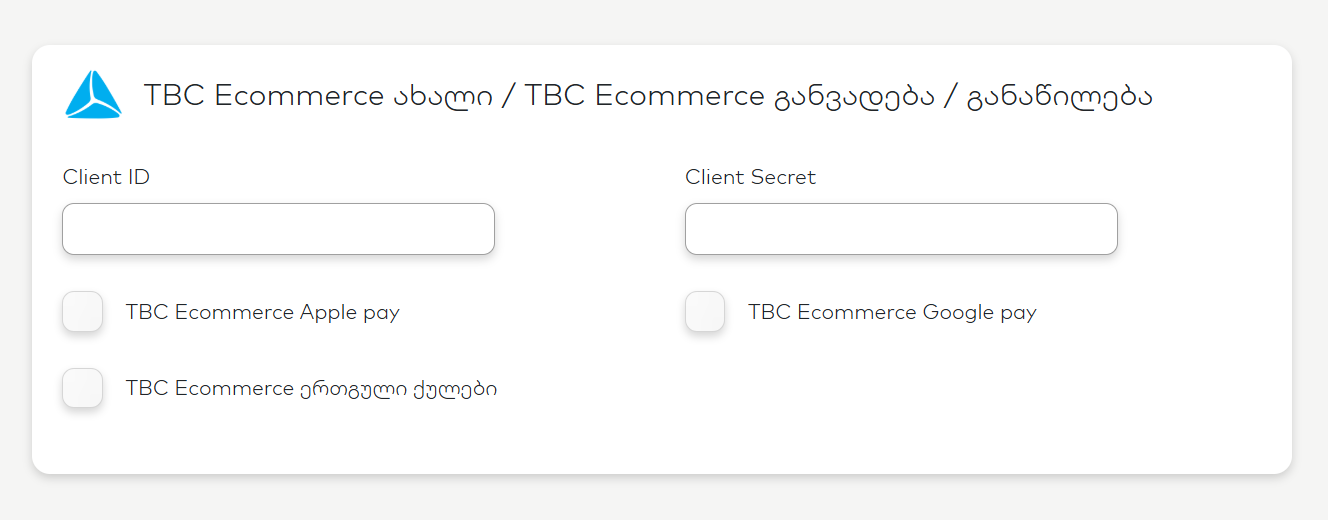
Configure
Updated 8 months ago
