Merchant Dashboard and Credentials
Merchant Dashboard and Credentials
Once you receive a confirmation email, you will be able to access the online merchant admin panel by your TBC personal banking credentials.
- Follow the link http://ecom.tbcpayments.ge
Sign in to the dashboard
- Sign in with Company Director’s internet banking username and password.
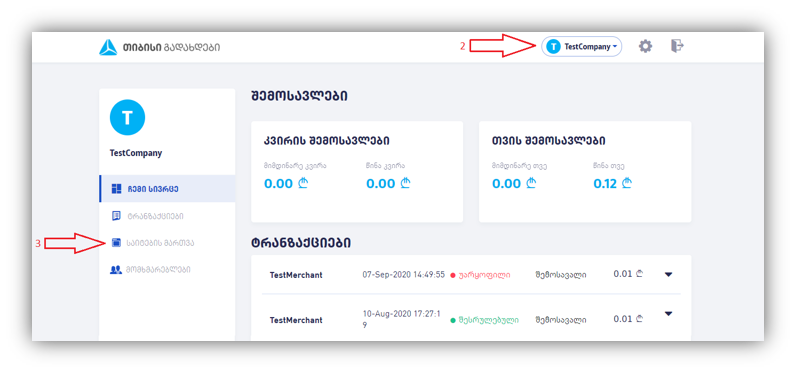
Choose the company
- Navigate to Website Management and click on Details. Your Client ID and Client Secret will be displayed here.
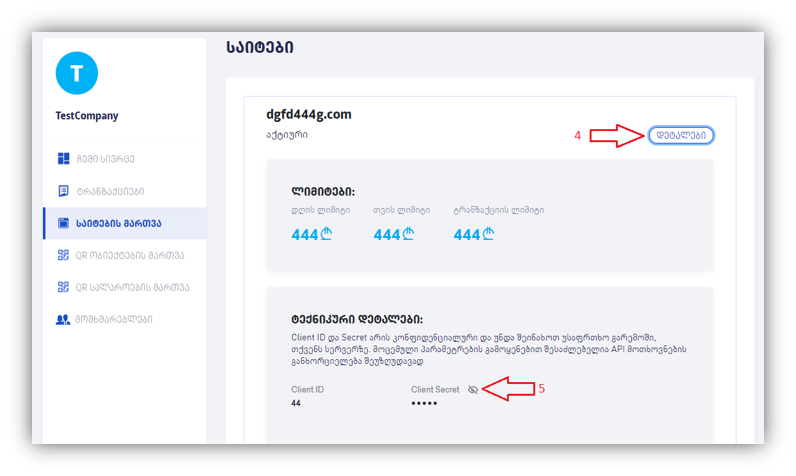
Get Client ID and Client Secret
WARNING
Client ID and Client Secret are your TBC E-Commerce credentials and must not be disclosed to unauthorized third parties.
Updated almost 2 years ago
